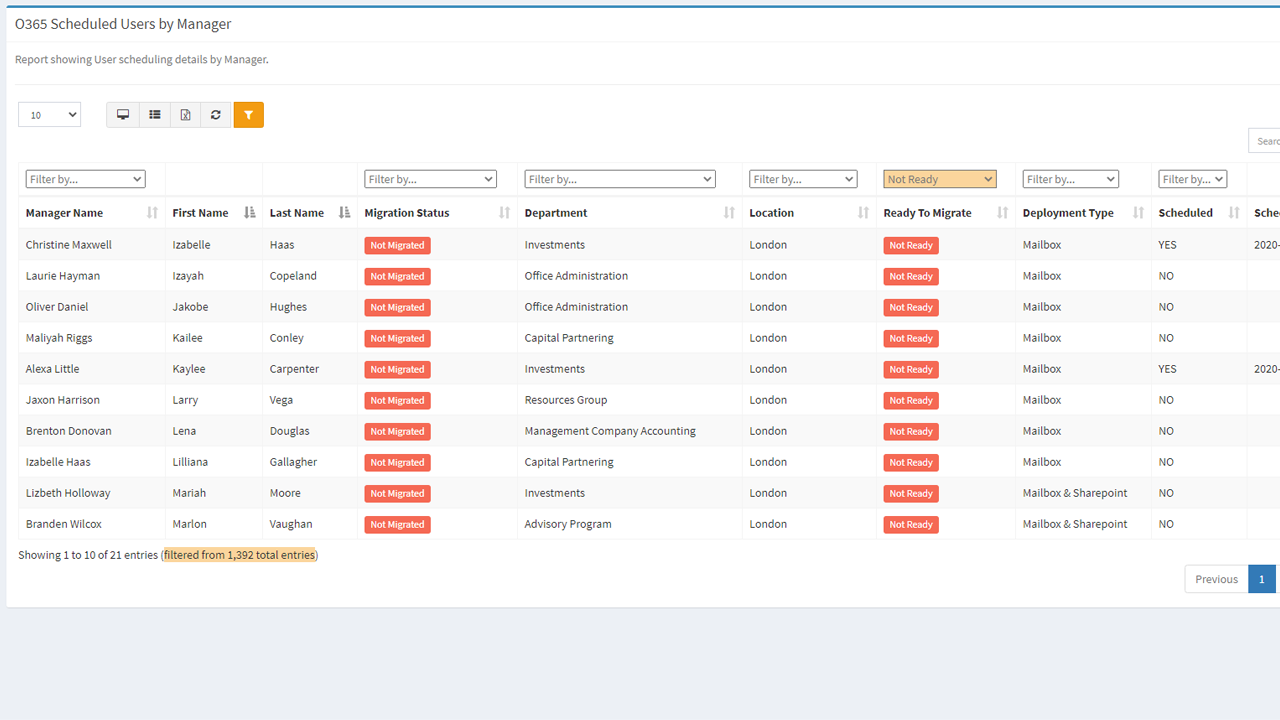Reduce the risk and effort of consolidating and moving to the cloud!
Whether consolidating following M&A activity or migrating from on-prem to the cloud, ensuring a smooth migration means maintaining access to applications and files along with maintaining delegate and calendar relationships.
You need to understand all dependencies – shared access, back-end associated files, and delegate relationships. Planning with spreadsheets is inefficient. Data will be old almost immediately and likely contain errors, putting your program at risk.
What do you move first? How will that affect your other files, end users, and access? How long will it take? The hours you spend mapping migration paths and scheduling migration waves just add to the project timeline.
You’ll need to keep end users in the know, before, during, and post-migration. That includes explaining what’s happening, what will and won’t be moving, and who to contact for help if there are issues. That’s going to be a lot of emails going back and forth.
ReadyWorks reduces the risk, cost, and effort of O365 migrations. Use ReadyWorks to automate data collection and analysis, planning, execution, and reporting.
![]()
ReadyWorks connects to all your data sources to collect, clean and normalize data from multiple domains, leaving you with a comprehensive, accurate view of all interdependencies and relationships for effective planning.
![]()
![]()
Leverage templates and trigger automatic end-user email communications based on pre-defined dates. Provide a link to a self-service portal where end users can confirm information needed for the migration.

Maxar used ReadyWorks during its 0365 migration to gain a cohesive view of data across all its organizations and systems post-merger and automatically identify and migrate mailbox delegates. Using ReadyWorks the project time was reduced by 25%.
Collecting AD information from each of the acquired entities into one system allows program managers to plan effectively.
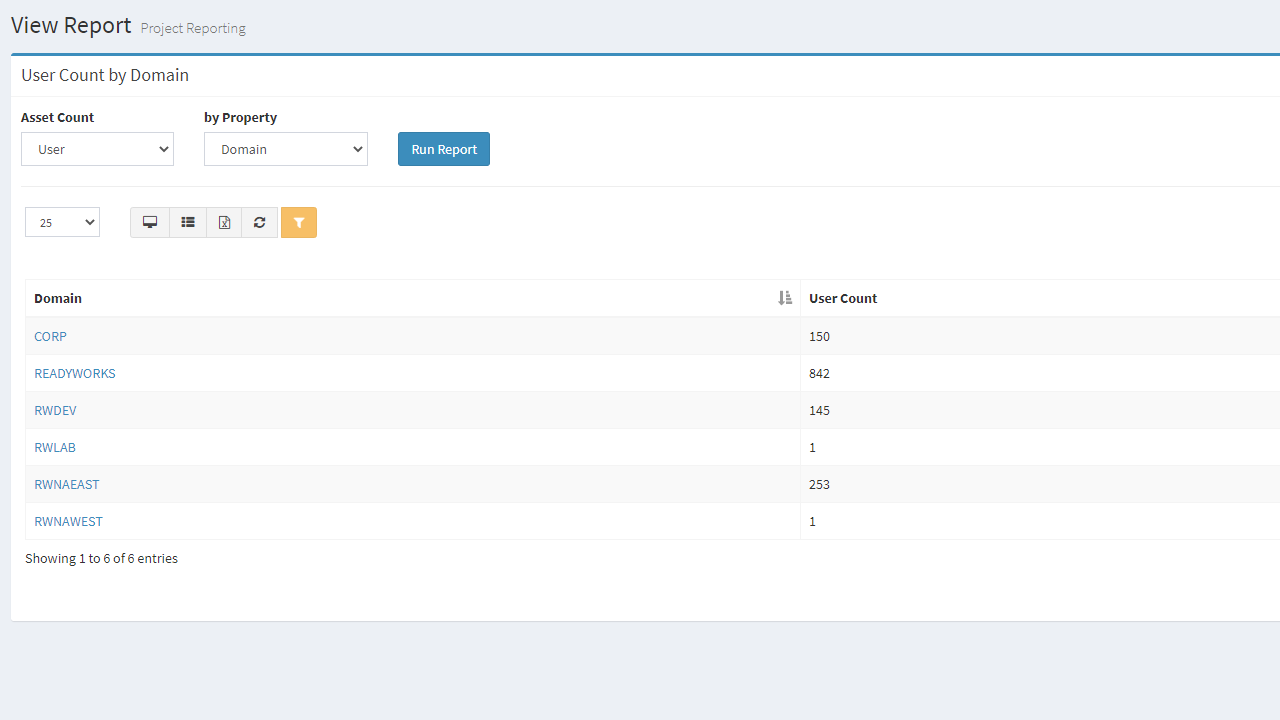
A mature workflow allows the team to understand who is ready to migrate and who isn't.
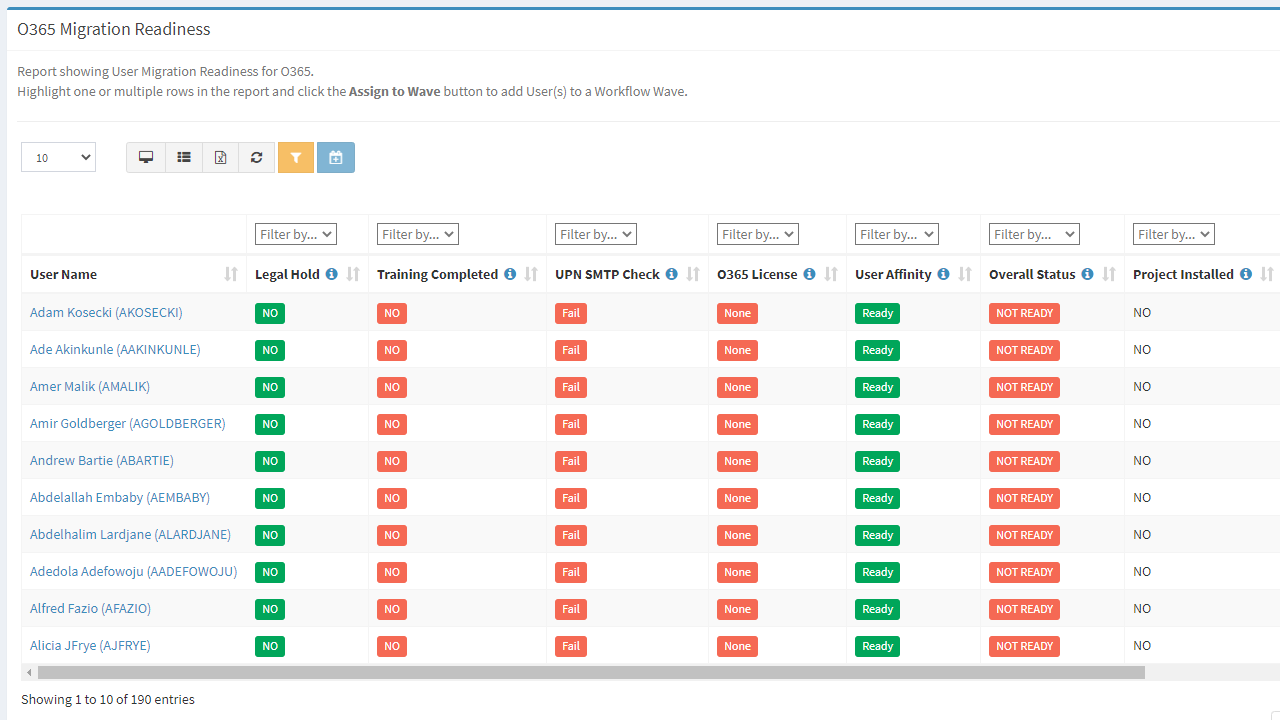
Automation ensures that O365 users and their delegates are all migrated at the same time.
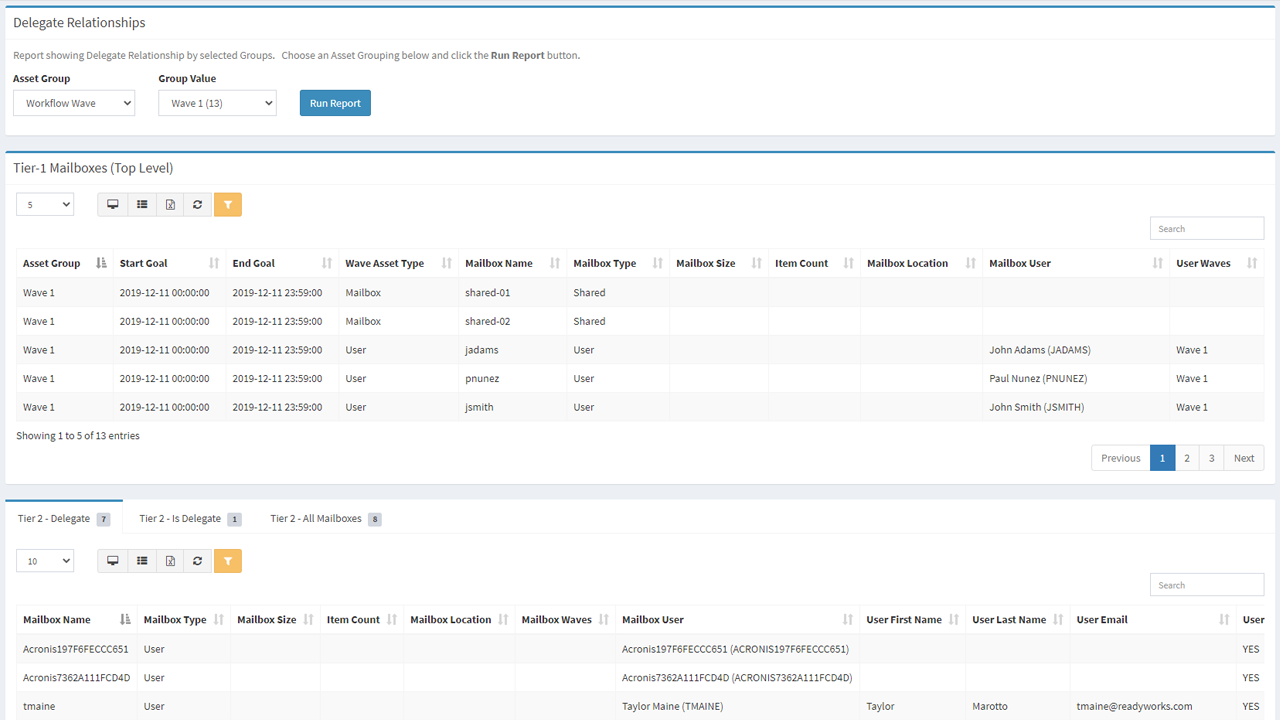
Dashboards configured for all program stakeholders makes it easy to identify issues and reallocate resources if needed.

Users are scheduled for migration based upon system readiness.